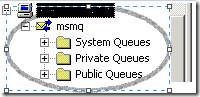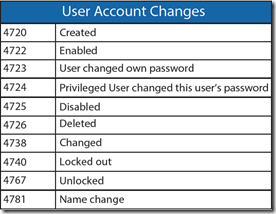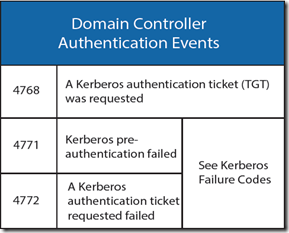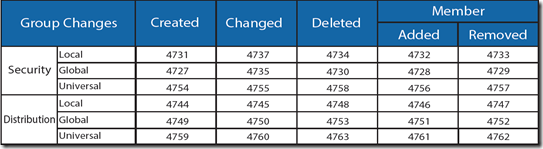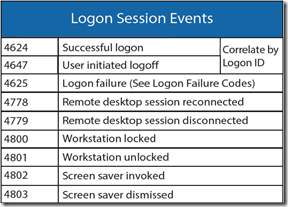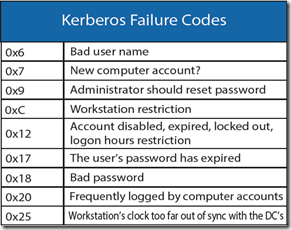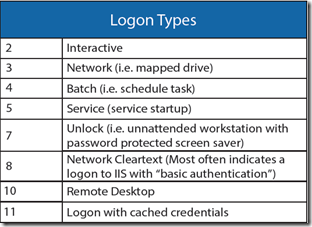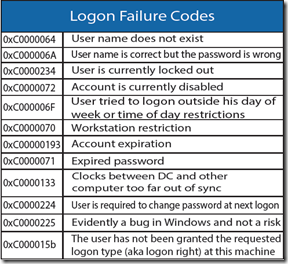Hello Folks,
you can download the WMI explorer from the below URL, this is generally used in Loading and Choosing the WMI objects
QQ : why do we WMI objects
Ans : we use WMI objects to access remote computer , mainly used in Automation no matter what script you are using it
well , you can check any VBS script loading the initially in the script, and when you can check Powershell you can observe command called as "Get-WMIobjects" to load WMI objects of Remote computer for any task you do
http://www.microsoft.com/en-in/download/details.aspx?id=24045
Thank you
Aslam Latheef
if you like the stuff please like or share to the other as well.
you can download the WMI explorer from the below URL, this is generally used in Loading and Choosing the WMI objects
QQ : why do we WMI objects
Ans : we use WMI objects to access remote computer , mainly used in Automation no matter what script you are using it
well , you can check any VBS script loading the initially in the script, and when you can check Powershell you can observe command called as "Get-WMIobjects" to load WMI objects of Remote computer for any task you do
http://www.microsoft.com/en-in/download/details.aspx?id=24045
Thank you
Aslam Latheef
if you like the stuff please like or share to the other as well.